Editor's review
Most laptop and notebooks users are well aware of how annoying it is to be consistently switching between the touchpad and the external mouse without being able to choose a unique sensitivity and speed setting for both. Thankfully a number of products have today come into existence which claims to effectively resolve the issue. Mouse Speed Switcher 2.0.0 is such a product that leads the market with its unique and high-end offerings.
Upon being launched, Mouse Speed Switcher 2.0.0 opens with a standard gray and blue interface with all the major controls located distinctly all over the window. The software is easy to use and suitable for users of all levels of experience and expertise. The software keeps on working on the background and can be accessed through hotkeys. All you need to do is connect the external mouse to your computer and configure the settings with your preferred choices, individually for each device. You can choose the settings from three available sets of options. Simply right click at the icon visible in the system tray and then select “settings” from the moment. After that choose your desired speed, as well as the preferred hotkeys. After doing so, every time you start using any of the available devices, the settings chosen for the same will immediately come into effect until you switch from it again. The product is compatible with almost all the leading Windows operating system platforms including Windows 2000/XP/Vista and Windows 7. And to add more beauty to the product, it is absolutely free and can be downloaded from the gPhotoShow (the developers) website.
To conclude with, Mouse Speed Switcher 2.0.0 stands exceptionally well in terms of performance, and combine that with the free-of-cost nature, you are equipped with an amazing and must have product. It gets a score of four rating points on the scale of five for well thought out options.


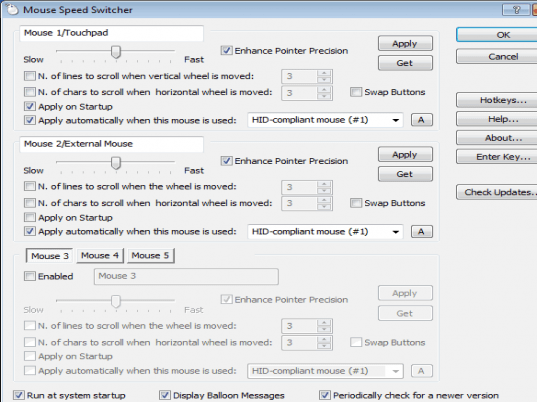
User comments